Do you want to download the YouTube ReVanced app on your Android phone? If so, you’ve come to the right place. Here you can download YouTube ReVanced Apk.
ReVanced is similar to Vanced and offers main features such as Ad-blocking from content, Background Playback, SponsorBlock, AMOLED theme, return YouTube Dislike, and more.

| App Name | ReVanced |
|---|---|
| Size | 157 MB |
| File Type | .apk |
| Version | v19.47.53 |
| Requires Android | 8.0 or higher |
| Category | Entertainment |
| Developer | ReVanced Team |
| License | Free |
ReVanced MicroG is required for the YouTube ReVanced app to work on non-rooted devices. It provides the essential Google account framework and API libraries that ReVanced needs to run properly. In other words, Vanced MicroG gives ReVanced the most basic features of Google’s Android operating system client, such as the ability to sign in with a Gmail account.

What Is YouTube ReVanced?
YouTube ReVanced is a well-known YouTube application for Android that has gained popularity due to its ability to block all video ads on YouTube, even without a Premium subscription. Additionally, ReVanced provides users with background playback, a true black theme and customizations that are not available in the official YouTube app for Android. It serves to replace the discontinued YouTube Vanced.
Features of YouTube ReVanced
YouTube ReVanced offers several features not available on the original YouTube app. Here are some of the most notable features:
Ad-blocking

As mentioned earlier, YouTube ReVanced allows you to watch videos without any ads. This feature not only saves you time but also enhances your viewing experience.
Background playback
It allows you to listen to music on YouTube even when you’re using other apps or when your phone’s screen is off. This feature is especially useful for those who like to listen to music while working, studying, or doing other tasks.
Picture-in-Picture (PiP) mode

ReVanced offers a Picture-in-Picture (PiP) mode, which allows you to watch videos in a small floating window while using other apps on your phone. This feature is particularly useful for multitasking, as it allows you to watch videos while browsing the web, checking your emails, or using social media.
Forced HDR Mode and VP9 Codec
For users who want to enhance their video viewing experience, YouTube ReVanced offers a forced HDR mode and VP9 codec. The HDR mode enhances the colors and contrast of the video, making it more vibrant and realistic. The VP9 codec improves the video’s quality, making it smoother and more seamless.
Override Max Resolution
ReVanced also allows you to override the maximum resolution of a video. This feature is particularly helpful for users who want to watch high-quality videos even when their internet connection is not optimal. With ReVanced, you can enjoy high-quality videos without any buffering issues.
Swipe Control for Brightness and Volume
Another handy feature of ReVanced is its swipe control for brightness and volume. This feature allows you to adjust the brightness and volume of a video by swiping up or down on the screen. This feature is particularly helpful for users who want to customize their viewing experience.
Google Login with MicroG
Like the original YouTube app, YouTube ReVanced allows you to log in using your Google account. This feature is made possible by MicroG, a custom version of Google Play Services. With Google login, you can access your subscriptions, playlists, and other features seamlessly.
Return YouTube Dislike

ReVanced re-adds the dislike counter using the Return YouTube Dislike database. This feature is helpful for users who want to see the engagement of a video and its overall reception.
Additional Features
- Supports on Both Root and Non-Root Devices
- Remove Full-Screen Panels
- Hide Get Premium
- Sponsorblock
- Autorepeat By Default
- Custom Playback Speed
- Dark Mode with AMOLED screens
Vanced vs ReVanced
| Feature | Vanced | ReVanced |
|---|---|---|
| Customization | Limited | Incorporates custom-branding |
| Playback Speed | Default | Custom |
| YouTube Shorts | Permanent | Can be disabled |
| “Get Premium” Splash Screen | Appears | Can be hidden |
| Creator Watermark | Permanent | Can be hidden |
| Premium Branding for Premium | Excluded | Included |
How to Download and Install ReVanced on Android?
Now, we’ll show you how to install ReVanced YouTube APK on your Android device quickly and easily. You can also install this app using ReVanced Manager.
Before installing the new version of the app, it is essential to uninstall any previous versions from your device.
Step 1. Download MicroG APK File
First of all, you need to install ReVanced MicroG which enables the usage of Google Play services, which is required for Sign In to your Google account.
Download MicroG Apk.
Step 2. Install MicroG
After downloading the MicroG APK file, tap on it. And then, tap on Install. Wait for a few seconds until the installation is complete, and tap the Done button.
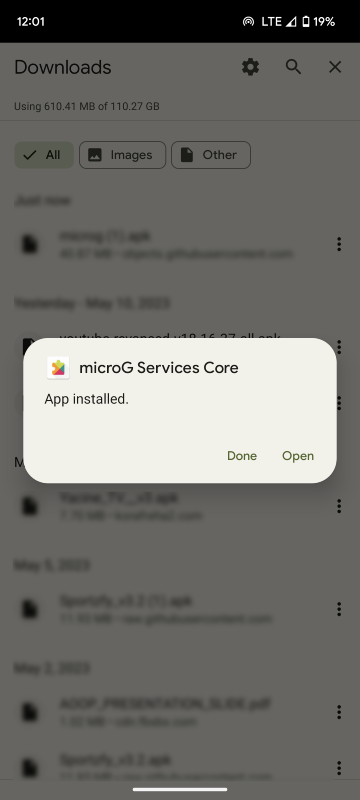
Note: In case you’re installing an apk file for the first time, you’ll need to allow installation from unknown sources in the settings.
Step 3. Download ReVanced APK File
Download ReVanced Apk from the above ReVanced download button:
Step 4. Install ReVanced
Tap on the ReVanced APK file and then tap on the Install button. Wait for the installation process to complete. After the installation is complete, tap on the Open button to launch the app.
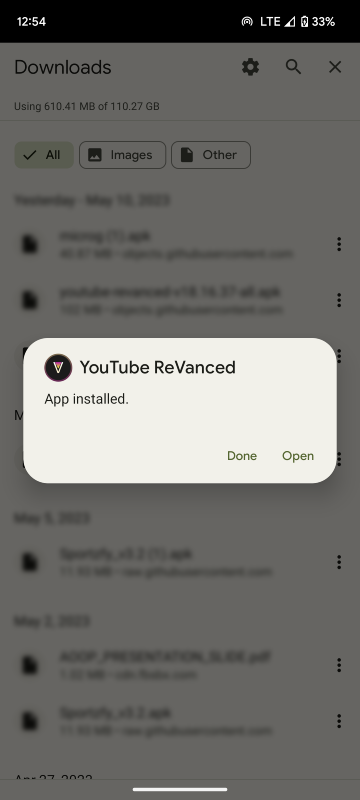
And finally, you’ll see a similar interface to the official YouTube app, but with more features and no ads.
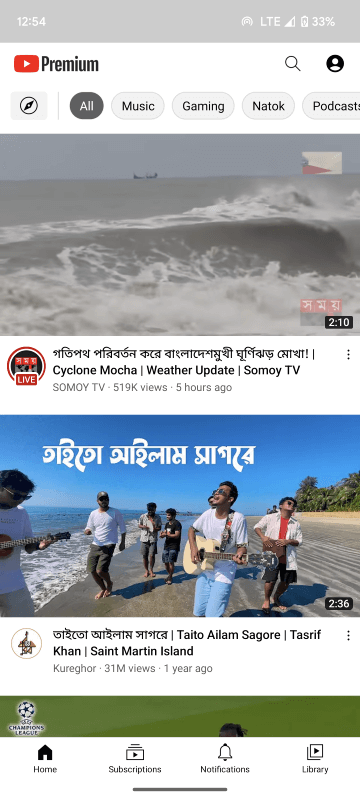
How to Install YouTube ReVanced Magisk Module on Rooted Android?
Magisk Module will allow you to install YouTube ReVanced at the system level, giving you access to all of the Google Accounts associated with Google Play services. Here’s how to install the YouTube ReVanced Magisk Module on your rooted Android device.
Step 1: Download the YouTube ReVanced Magisk Module
The first step in installing the YouTube ReVanced Magisk Module is to download it from the below button:
Step 2: Open the Magisk app
Next, you’ll need to open the Magisk app on your rooted Android device. Once the Magisk app is open, tap on the “Modules” option at the bottom right of the screen.
Step 3: Install from Storage
From there, tap on “Install from Storage“.
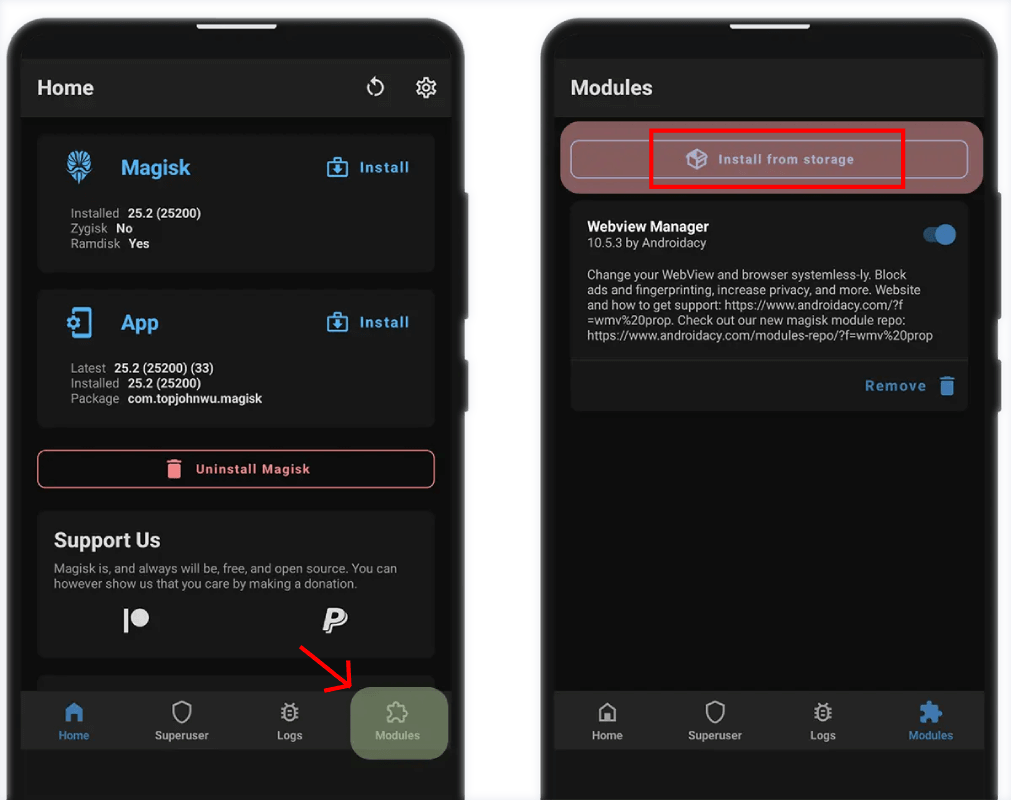
You’ll be taken to your phone’s storage, where you should navigate to the location where you downloaded the YouTube ReVanced Magisk Module .zip file. Once you’ve found it, tap on it to begin the installation process.
Step 4: Wait for the flashing screen to finish
Once you’ve selected the .zip file, you’ll see a flashing screen. Wait for this process to finish. Once it’s done, you’ll see a “Reboot” button.
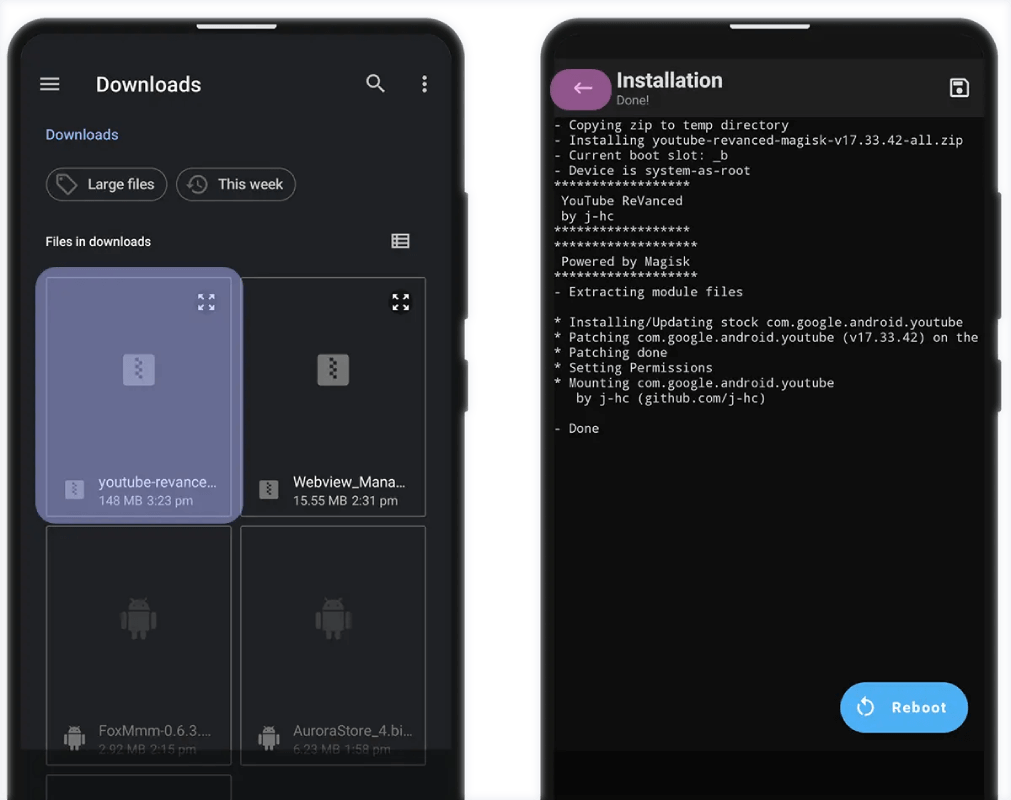
Step 5: Go back
Tap on the “Go back” button to return to the Magisk app.
Step 6: Download and Install the MinDetach Magisk Module
Download the MinDetach Magisk Module:
Now, flash it by simply following steps 2 to 4 again, but this time select the MinDetach Magisk Module .zip file.
Step 7: Reboot your device
Once you’ve installed both modules, reboot your device to ensure that all changes have taken effect.
FAQs
Yes, YouTube ReVanced is free to download from revancedapp.download or third-party app stores.
Yes, you can download YouTube ReVanced on your iPhone using the AltStore app.
YouTube ReVanced works on most Android devices running Android 8.0 or higher.
There is a chance that your YouTube account may be banned if you use YouTube ReVanced, as it violates YouTube’s terms of service.
While YouTube ReVanced is generally safe to use, downloading the app from third-party websites may expose your device to security risks. It’s important to download the app from a trusted source and use anti-virus software to protect your device.
Conclusion
YouTube ReVanced is the ultimate solution for anyone who is tired of ads interrupting their YouTube experience. With its ad-free videos, background playback, and other customizable features, YouTube Vanced is the perfect alternative to the official YouTube app. If you want to enhance your YouTube experience, download YouTube Vanced today.





