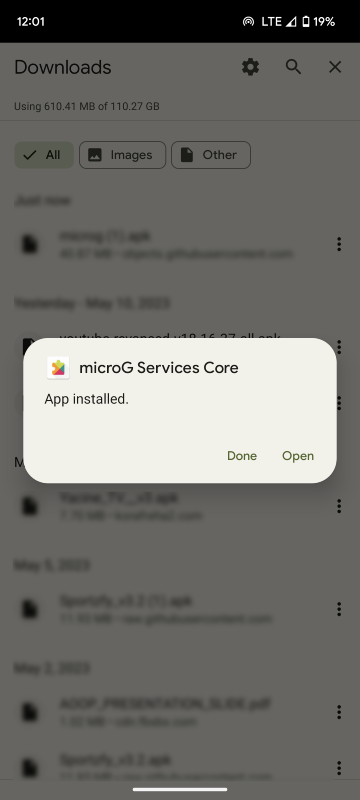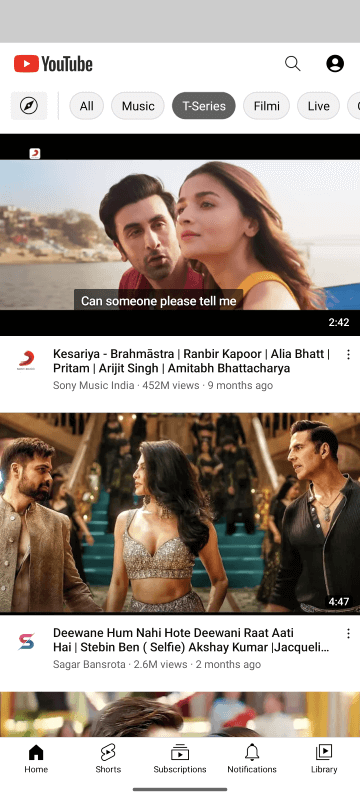Are you tired of the constant interruption of ads while streaming videos on YouTube? Or do you wish to play YouTube videos in the background while doing other things on your device? If yes, then you need ReVanced Extended!

| App Name | ReVanced Extended |
|---|---|
| Size | 97.1 MB |
| Version | v19.21.40 |
| Developer | inotia00 |
| Updated on | March, 2024 |

What is ReVanced Extended
ReVanced Extended is an advanced version of the original YouTube app that offers additional features such as ad-blocking, background playback, picture-in-picture mode, and more customization. It is made by developer inotia00. It provides extra functional features which not found in the regular ReVanced.
Key Features of ReVanced Extended
Here are some of the features of ReVanced Extended:
- No ads: ReVanced Extended blocks all ads on YouTube, including pre-roll ads, mid-roll ads, and end-roll ads. This means you can watch YouTube videos without having to watch any ads.
- SponsorBlock: SponsorBlock automatically skips sponsor segments in YouTube videos. This can save you a lot of time, as you don’t have to listen to the sponsors’ pitches.
- Return Dislike: This app brings back the dislike count on YouTube videos. The dislike count was removed from YouTube in 2022, but ReVanced Extended restores it.
- Swipe controls: The swiping gesture feature is added to the video player, which allows you to control brightness and volume (up & down) by simply swiping your finger on the screen.
- Support MicroG: MicroG is an open-source alternative to Google Play Services. It allows you to use ReVanced Extended without having to install Google Play Services.
- Hide/unhide shorts components: It allows you to hide or unhide the shorts components on YouTube. This includes the Shorts button, Shorts Shelf, Comments, Remix, Thanks, and Subscription buttons.
- More features: ReVanced Extended offers more features than the official ReVanced Project. These features are not yet available in the official project, but they are available in ReVanced Extended.
How to Install ReVanced Extended app on Android?
To download ReVanced Extended, follow these steps:
Step 1: Download and Install MicroG Apk
- Download MicroG Apk.
- Open the downloaded apk and tap “Install“. Android security may ask you to enable unknown sources, simply enable it and continue the installation.
- Wait for the installation to complete. This may take a few minutes.
- Finally, Tap on “Done“.
Step 2: Download and Install ReVanced Extended Apk
- Download ReVanced Extended Apk from the above button.
- Install the ReVanced Extended apk on your Phone. And enjoy!
FAQs
Yes, ReVanced Extended is safe to use. However, it is important to download it from a reliable source. You can download it from our website.
No, ReVanced Extended does not offer the option to download videos. However, there are other apps that can be used for downloading YouTube videos, such as PowerTube, NewPipe, and Seal.
Yes, It is completely free to download and use.
You can compare the two sets of patches by going to the inotia00 Patches and ReVanced Patches repositories on GitHub.
Conclusion
If you are looking for a way to improve your YouTube experience, then ReVanced Extended is a great option. It offers a number of features that can make your YouTube experience more enjoyable.